Search all personal debt information at once on the Internet!
Search all personal debt information at once on the Internet
hello.
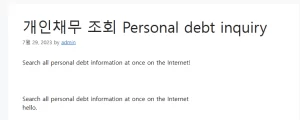
Today, let’s find out how to easily view personal debt information!
Accessing the site for personal debt information inquiry
First, click ‘Government 24 Personal Debt Information Inquiry Site’ <- to access the site: ) 개인채무 조회
Then the following site will appear.
Government24 personal debt information search identity verification screen 좋은뉴스
Please enter your first name and social security number here.
After entering the number from the input confirmation box in the input confirmation input box, press the ‘identify’ button in the middle!
KakaoTalk simple authentication process
If you have followed the steps above, you will see a pop-up related to authentication as shown below.
Government 24 certification related popup
Government 24 certification related popup
Please complete your identity authentication through a joint certificate (public certificate) or simple authentication.
These days, there are more authentications through simple authentication than joint certificates (public certificates), so I will proceed with KakaoTalk simple authentication.
(If you have a joint certificate (public certificate), it is okay to proceed with a joint certificate.)
Government 24 KakaoTalk Simple Authentication Details
Government 24 KakaoTalk Simple Authentication Details
When the above pop-up appears
1. Click KakaoTalk
2. Enter your name, resident registration number, and mobile phone number (excluding -)
3. Click Agree All
4. Certification request
Please proceed in order 🙂
If you have completed the above steps, leave the Internet window for a while and run KakaoTalk on your cell phone. A verification request message will appear as shown in the image below!
KakaoTalk simple authentication request message
KakaoTalk simple authentication request message
Then click Authenticate in the message button.
Clicking on it will bring you to a window like the one below.
KakaoTalk simple authentication procedure message
KakaoTalk simple authentication procedure message
[Required] If you check the third-party consent for personal information and click the Authenticate button, authentication will be executed according to your security information! (Face ID, fingerprint, password, etc.)
When all is completed and the following screen appears, simple authentication is complete.
Click OK here!
KakaoTalk simple authentication completed
KakaoTalk simple authentication completed
If you have completed this, put down your phone for a while and return to the homepage screen.
KakaoTalk simple authentication completion pop-up
Please press the verification complete button!
Consent to Terms and Conditions for Personal Debt Information Inquiry
After completing the authentication, the agreement agreement screen appears as shown below.
You must agree to all consent requests on the screen below:)
Consent screen for inquiry of personal debt details
Consent screen for inquiry of personal debt details
I agree with everything stated here. After checking, please click the ‘Search’ button in the middle 🙂
Then, after loading for a while, all the debt details of the person you inquired will appear in the debt information column.
Here’s how to check your personal debt history!
If you liked it, please leave a like and comment. Thank you. 🙂