Download Naver LINE messenger PC version
Since KakaoTalk is mainly used in Korea, Line Messenger has few users, but it has a huge number of users in Southeast Asia such as Japan, Taiwan, and Thailand.
Learn more about how to download, install, and delete the LINE program.
This is the official website download link. https://line.me/en/
If you go to the link above, you will see three versions of the program link, which you can download for Windows on the right. 라인 PC버전 다운로드
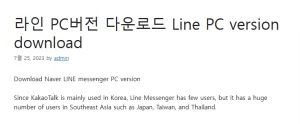
Run the downloaded file. Click OK. 좋은뉴스
click next
When the Software Terms of Use screen appears, click I Agree.
Program installation is complete. Click Finish.
This is the program execution screen.
Let’s delete the installed program.
Go to Control Panel – Add/Remove Programs. (You can also delete apps and features from Start Menu – Search)
Double-click LINE in the list of programs installed on your computer.
If the Line Messenger program is running, it cannot be deleted. Close the program.
Click Uninstall
Line program removal is complete. Click Finish.
Above, we learned how to download, install, and delete the PC version of Naver LINE.