Finding KakaoTalk ID (Simple way to check)
hello. Today, we have prepared a very simple way to find KakaoTalk ID from the collection of tips from around the world. What you need to pay attention to is that there are two things that KakaoTalk ID search means. First, there is a short ID code, which is used to inform others and make it easy to add friends. In other words, it is the ID that is used when adding friends by ID.
The second is the ID used to log in to your account, such as logging in to KakaoTalk on a new mobile phone or using KakaoTalk on a PC. Finding your account KakaoTalk ID can be done on both computers and smartphones, and is in email format. (OOOOO@naver.com) You can find the method you need from among them, read it, and follow it. I would like to say that the easiest way to look up your ID is to log in to KakaoTalk on your mobile phone. 카카오톡 아이디 찾기
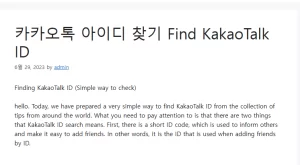
Find KakaoTalk ID (smartphone super simple method) 좋은뉴스
What I am explaining is how to find KakaoTalk ID on a smartphone. If you would like to find your account ID on a computer, please skip to the bottom. If you turn on KakaoTalk and go to the People menu, you will see a list of friends. At the top is my profile, click to enter. The screen where you set the profile picture and the background picture is correct.
If you look in the upper right corner, you will see a settings gear icon. Please press
The email (ooooo@naver.com) under the account is the ID you use to log in to your KakaoTalk account. The ID under Add Friend is the ID used to allow other people to search or find you and add you as a friend.
If you can use KakaoTalk like this, you can easily find it on your cell phone. Here, if you want to use an ID for adding friends, you need to go to the KakaoTalk ID menu that is displayed.
This is because you have to turn on the ID search permission so that others can find you. If you have confirmed this, please let your friends know your ID so they can easily add you.
This is the ID Add Friends menu. If you are not sure about it or need help, please refer to the article I wrote in the past.
Find your login account KakaoTalk ID on your computer
After accessing the KakaoTalk official website, go to the customer support menu shown above. I will attach the address of KakaoTalk’s official website, so you can go there right away.
https://www.kakaocorp.com/service/KakaoTalk
If you have entered the customer support window, use your mouse to scroll all the way down to the bottom. Then, you will see the article Learn Kakao Account, and in the middle, there is a detailed view of Find Kakao Account/Password. You can just enter here.
Can you see the Find Kakao Account menu that appears right away? The verification method described above is the same as the one I wrote at the beginning, so you can ignore it. You can do mobile phone authentication and email authentication, so it’s good to prepare in advance, right?
I’ve looked up KakaoTalk ID so far, but I think it can be difficult if you’re not familiar with IT. These days, PC KakaoTalk is the trend, so I want to use it, but suddenly I am asked to log in, which I can’t remember, so I must have felt frustrated. However, in the method I am telling you, you can find all of the account ID and password settings, so I think it will be helpful. thank you