Stolen My Information Finding Service
The stolen my information search service is a service to check whether account information has been leaked and circulated on the dark web, etc., and to prevent secondary damage such as voice phishing or identity theft.
For reference, the dark web has the characteristics of anonymity and untraceability, so personal information or hacking information is circulated and it is often used in the black market, which is a social problem.
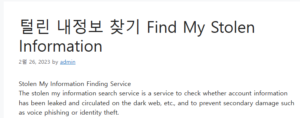
Find out if your account information that you normally use has ever been leaked, and if there are any websites you do not use, delete them immediately to protect your personal information. 털린 내정보 찾기
Table of Contents
Stolen My Information Finding Service 좋은뉴스
How to use Find My Stolen Information
Note
How to use Find My Stolen Information
You can use the Find My Information stolen service by accessing the website through PC or mobile and then authenticating as a user.
When authentication is complete, you can check the leak history by entering the ID and password you are using to inquire whether information has been leaked.
Find My Stolen Information
If a leak history is found as a result of the inquiry, we will guide you on how to manage it as a follow-up measure, and you can use it to protect your personal information.
website access
After accessing the website, click ‘Check Leakage Status’ on the main screen.
Find My Stolen Information
Notes and personal information information
Check the precautions and consent to the collection and use of personal information, check ‘I agree’, and proceed with user authentication 1st and 2nd in turn.
Notes and personal information information
Enter account information
Enter the ID and password that you mainly use or have used before, and click ‘OK’.
Enter account information
Check search results
You can check the search result of the account information you entered.
Check search results
Note
You can enter up to 5 IDs and passwords, which are account information. For reference, if your ID is in email format, you only need to enter up to @.
If there are websites that you no longer use, please use the membership withdrawal service through the ‘ePrivacy Clean Service’.