kt skylife customer center phone number guide
KT Skylife Customer Center phone number guide Let’s look at online consultation, after-sales service application, and change of installation location. You can use various services by visiting the Skylife official website. You can use direct shop, product service, benefits and events, customer support, and MY SKY menu. We’ll take a closer look in the post.
thumbnail
KT Skylife Customer Center 스카이라이프 고객센터
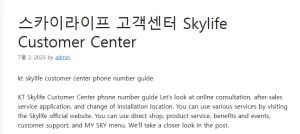
Skylife Customer Center 좋은뉴스
When you visit the Skylife Customer Center, you can use the following menus. Inquiries (frequently asked questions, online consultation), breakdown diagnosis and AS application (AS self-diagnosis, application, TV service remote support, application for change of installation location), service information (service usage information, self-opening, kids care setting, fee type) , discount, payment method, information on required documents, store information, user damage prevention guide, etc.).
Skylife-Customer Center
Skylife customer center phone number
Classification Phone number Hours of use
Skylife Customer Center 1588-3002 (paid)
080-001-3002 (free)
Mobile phone subscribed to SKYLIFE: 114 (free) Landline: 9:00 am to 6:00 pm on weekdays
Saturday 9am – 1pm
※ Failure AS inquiry: 9:00 am to 10:00 pm
(Weekdays/Saturday/Holidays)
Wireless: Weekdays 9:00 am to 6:00 pm
※ Pause/Lost/Stop: 9:00 am – 10:00 pm
(Weekdays/Saturday/Holidays)
Membership inquiry 1588-9944
Self-diagnosis service
1. Bad TV signal
※ When the satellite signal does not reach the receiver
– Signal failure due to weather (heavy snow, typhoon, heavy rain, etc.)
– Temporary failure and failure of receiver
Turn off the power switch on the back of the set-top box and turn it on again.
Unplug the set-top box HDMI cable and plug it back in.
Check if the TV external input is properly connected.
If the symptoms are the same for the above 3 items: After calling the customer center (1588-3002), remote diagnosis
2. TV channels, video
※ I ordered Sky Choice, but I can’t watch it.
If you cannot place an order or a password has been set
Please check if the channel number you ordered is correct.
Please make sure the show times are correct
When setting a password, enter the setting password in the password input window.
※ No signal is displayed on the TV screen.
1. When the receiver power is turned on or the external input is not connected to KT Skylife
2. Bad HDMI cable
3. If the receiver power is off, the receiver is bad
① Check if the receiver power is turned on.
② Check whether Skylife external input (or HDMI) is displayed on the TV screen.
– If you press the external input button on the remote control, a window for switching to external input will appear.
– Slowly press the Source button until TV appears.
③ Even after reconnecting the power, if the symptoms are the same, please request AS.
3. TV Voice
※ The voice increases and then decreases.
If you have a problem with your channel’s program
-If the TV volume itself is low (TV defect)
– In case of receiver failure
① Check if it occurs in some channels or all channels.
② Check the voice status after switching to general wired mode with the receiver power off. If you have the same symptoms, you should contact the manufacturer of the TV because the condition of the TV is bad.
③ If the symptoms are the same after reconnecting the power, please submit an AS request.
※ Voice cuts off or does not come out
Incorrect cable connection
– Bad HDMI cable
– Receiver failure
– When Dolby is set
① Check if the HDMI cable is properly connected to the TV and if the sound is not muted.
② If there is no audio from a specific channel, disable Dolby.
How to disable Dolby: User Menu > System Settings and Function Settings > Advanced Settings > A/V Settings > Disable Dolby
The Dolby release menu may differ depending on the receiver.
③ If you still have the same symptoms, please request an AS reception.
4. TV set-top box
※ An error message appears on the screen
In case of receiver temporary failure and signal reception error
① Turn the power switch on the back of the set-top box off and on.
② After the above measures, if the symptoms are the same, perform a remote diagnosis.
Remote diagnosis method: homepage (app) TV service remote support menu > execute set-top box initialization
※ Reception is not possible due to weak signal
If the satellite signal does not reach the receiver
– Signal failure due to climate (heavy snow, heavy rain, typhoon)
– Receiver temporary failure and failure
① Turn the power switch on the set-top box off and on.
② After reconnecting the power, if the symptoms are the same, please request AS reception.
※ I do not know how to connect the receiver
Cable line connection method
① Connect the HDMI cable to the TV and set-top box.
② Plug the power adapter into the cord and plug the connection line into the back of the set-top box.
③ Insert the coaxial cable into the antenna wire.
④ When using the Internet, plug the Internet LAN cable into the back of the set-top box.
※ After not watching TV for a long time, I cannot watch TV.
In case of temporary receiver failure or signal reception error
① Turn the power switch on the back of the set-top box off and on.
② After the above measures, if the symptoms are the same, perform a remote diagnosis.
Remote diagnosis method: homepage (app) > TV service remote support > set-top box initialization
※ After canceling suspension/pause, I cannot watch TV.
Please apply in the same way as above.
※ I cannot watch TV because of an error message on the receiving card.
In case S/C is not recognized in the receiver
– Paired receiver number and S/C number do not match
– Receiver temporary signal reception failure
① Turn the power switch on the back of the set-top box off and on.
② After the above measures, if the symptoms are the same, perform a remote diagnosis.
Remote diagnosis method: homepage (app) > TV service remote support > set-top box initialization
5. TV remote control
※ When the power or number buttons do not work
When the battery life is over
① Check if the light comes on when you press the button on the remote control.
② Please replace the battery
③ After replacing the batteries, if the symptoms are the same, please request AS.
※ If you cannot watch adult channels
If no password is set
If parental control is set
① In case of password setting, enter the set password in the password input window.
② Press the user menu on the remote control, check if the settings such as restricted channels, safe channels, and parental control are set, and then press the release button.
③ Check if it is not youth protection time (6:00 pm to 10:00 pm)
※ If you cannot turn on/off the TV with the remote control
If the remote control is not set or automatically unlocked
① Press the TV power and OK buttons on the remote control at the same time for more than 3 seconds.
② When the red light on the remote control lamp turns on, slowly press the channel (^) number several times toward the TV screen.
③ When the TV screen turns off, press the OK button
You can check how to set the TV power for each remote control by opening the back cover.
6. Internet
※ Peripheral Wi-Fi connection is not available
– Wireless internet password error occurred
① After connecting to the device, find the wireless LAN name in the wireless Wi-Fi settings.
② Re-enter the Wi-Fi password on the back of the router and connect
– Poor connection between modem and router
① Connect the modem and router line
When using only a modem: Check the power, computer, and coaxial cable connection status
When using a modem and a router: Modem – Power, coaxial cable, Internet line connection status and router – Check the computer and power connection status
② Use after resetting in the order of modem > router > PC
If the modem or router is not installed, only reset the PC
③ After reset, if the symptoms are the same, ask for AS.
※ Internet access is not available
– Poor internet LAN connection
① Check the modem and router lamp status
Check that all lamps on the front of the modem are lit (Link lamp blinks).
Check if the power lamp on the front of the router lights up (after connecting the wire to the wireless lamp and internet lamp, the computer lamp blinks)
② Connect PC and Internet LAN cable
③ Use after resetting in the order of modem > router > PC
④ In the case of the same symptom after reset, request for AS reception
– When there is no modem signal (the lamp is not lit)
① Connect the modem power line and the router line
② In the case of the same symptom even after reconnecting the line, request AS reception.
– If the LAN card is not set
① Check if the LAN card driver is installed in the PC.
② If not installed, after installing the LAN card driver, check the Internet connection.
So far, we have learned about kt Skylife customer center phone number information, online consultation, after-sales service application, and installation location change.