What happens to the posts or comments I wrote while I was active if I left the Naver Cafe that I was active in with my own hands or if I got kicked out by the cafe staff or manager? As a conclusion, these posts are not automatically deleted and remain as they are.
If so, how can I not read the posts or comments I wrote before the resignation or expulsion? It is not. Posts or comments you wrote on the Naver Cafe can be deleted freely even after you leave. Please note that postings cannot be edited.
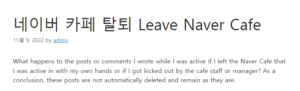
How to delete a post on Naver Cafe before leaving 네이버 카페 탈퇴
As I said before, you can delete the post you wrote in the cafe that was withdrawn or kicked out later. You can also delete posts and comments at will.
※ This work can only be done in the PC version. 좋은뉴스
After accessing the Naver website, log in. Then, press the ‘Cafe’ that appears at the top of the main screen.
Next, click ‘Manage My Cafe’ on the right.
This will take you to the My Cafe Management screen. From here, go to the ‘Withdrawal Cafe’ tab. Then click ‘Manage Posts’ on the right.
If you look at the ‘Manage Posts (Posts)’ section, the posts you wrote before withdrawal or withdrawal will appear in the list. If you want to delete this post, check the checkbox on the left and click the Delete button.
For your reference, you can check the body of the post by clicking the title of the post before deletion.
As above, you cannot delete a question with an answer. If you see a message ‘Are you sure you want to delete posts other than the question post?’, click ‘OK’.
Then, the post you wrote in this cafe will be deleted immediately.
You can delete posts and even delete comments. If you click ‘Comments’ on the right side of ‘Posts’, you can check the comments you have made in the cafe. After checking the comment you want to delete, click the delete button shown below to delete the comment immediately.
For reference, if you click ‘View Original’ on the right, you can check the original post of your comment.