How to easily check a normal disconnected phone
In this post, we will find out how to check if the phone is normal. These days, with the introduction of complete self-sufficiency in smartphones, the used phone market is getting bigger and bigger. In the past, cell phones had to be contracted with telecommunication companies to use them, but now it is possible to purchase a cell phone separately and use it immediately by inserting a SIM card. What’s more, if you use the budget plan, you can use it at a much lower price. The reason why the opening of self-sufficiency through used phones is increasing is because you can still use a phone that is still usable at a low price. By the way, the optional contract is a system that gives a 25% discount on the fee after the contract for the terminal used previously ends on the condition of an additional contract.
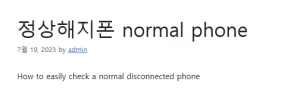
It may be a mobile phone that has not been canceled normally, such as a left installment principal of a used terminal or a lost device. So, it is important to find out if the terminal has been normalized after purchase. In this case, you can easily find out if the phone is normal at the T Direct Shop. 정상해지폰
Below is how to check if the phone is normal. Take a look and use it to your advantage. 좋은뉴스
Check normal disconnected phone
How to check normal terminated phone
1. Click “T Direct Shop” > “Self-sufficient Used Phone” > “Register and Subscribe to Rate Plan” on the top menu of the T homepage.
(Go to T homepage)
2. Click the “Self-sufficient Used Phone” shortcut in the central banner.
3. Enter the manufacturer, communication type, identification number, and MAC address. If you do not know the number, you can find it through the verification method on the right.
4. When the information pop-up window appears, click “OK”.
5. Then, if you see “Create order” in the result, you can think of it as a normal canceled phone.