Today, we will summarize how to use Naver’s Chinese character input device on PC and mobile. The Naver Chinese character handwriting input device is a very useful program that many people use, but there seem to be some who do not know how to use it accurately, so I tried using it myself and summarized how to use the Naver Chinese character handwriting input device on PC and mobile. There are two versions: PC and smartphone mobile. I will kindly explain how to use the Naver Chinese character handwriting input device after using it all.
How to use Naver Chinese character input device on PC
First, search for Naver Chinese Character Dictionary on Naver, and when Naver Chinese Character Dictionary appears, click on it and go straight to it. Then, a Chinese character handwriting input device will appear as shown in the picture below.
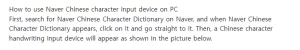
All you have to do is use the mouse to write the Chinese character into the handwriting input device. I wrote the Chinese character for window. Enter the Chinese character for window and search results will appear in the search bar along with the Chinese character for window. In this way, using the Naver Chinese character input device on a PC is simple.
How to use Naver Chinese character input device on smartphone 네이버 한자 필기입력기
As with the PC version, enter Chinese character dictionary in the Naver search box and click on Naver Chinese character dictionary when it appears. Touch the pen shape inside the red circle on the right of the photo above. 좋은뉴스
If you touch the pen shape, a pen and Chinese character symbol will appear. If you touch this shape, a Chinese character handwriting recognizer will appear, and you can write the Chinese character you want in the Chinese character handwriting recognizer at the bottom.
If your smartphone is an iPhone, you can write the Chinese character you want with your finger, or if your smartphone is a Galaxy Note, you can use the S Pen. I wrote down the Chinese character for ten. This is also a method of using Naver Chinese character handwriting input that shows easy usability because it is not much different from using the Naver Chinese character handwriting input on a PC. If you write the Chinese character for ‘yeol’, maeul-ryeol will appear in the search bar, and if you touch the Chinese character, a search for ‘yeol’ will appear.
Due to the excellence of Hangul, or Hangul, created by King Sejong, Chinese characters, the Chinese alphabet, seem to be gradually losing their place in our society, but many public institutions and even birth certificates still submit names written in Chinese characters. Of course, Chinese characters still occupy a large part together with Hangul, but the Naver Chinese character handwriting input device is only occasionally useful and does not cause much inconvenience in daily life. This may be due to the excellence of Hangul and the greatness of its spread. no see. This is a summary of how to use Naver’s Chinese character input device on PC and mobile.